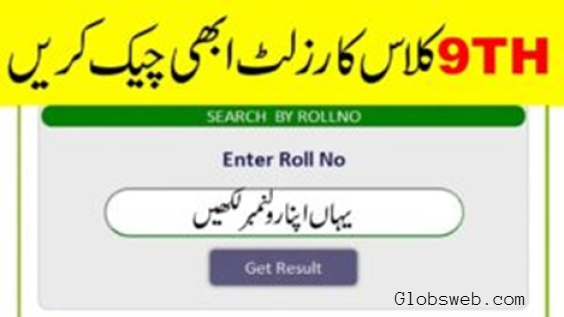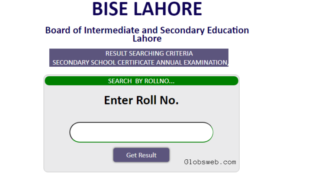The 9th Class Result 2024 will announce on 26th August 2024 by all Punjab boards. The exams are held in April 2024, and the result is usually announced in August. 9th Class results will be available on this website Globsweb.com. The students are advised to see the latest updates for results. 9th Class Result 2024 All Punjab Board
| Result | 9th Class |
| Board | All Punjab Board |
| Class | 9th |
| Exam Date | 18-04-2024 |
| Result Date | 26th August |
| Exam Type | Annual |
| Academic Session | 2024 |
| Total Marks | 550 |
| Passing Marks | 33% in each Subjects |
| Result Checking Availability | By Name, SMS, Roll Number, and Gazette |
Punjab Boards and their Examination System
Punjab, the most populous province of Pakistan, has several educational boards responsible for conducting examinations at various levels. These boards include the Board of Intermediate and Secondary Education (BISE) Lahore, BISE Gujranwala, BISE Multan, BISE Faisalabad, BISE Rawalpindi, BISE Bahawalpur, BISE Sahiwal, BISE Sargodha, and BISE DG Khan. Each board follows a standardized examination system to ensure fair and transparent evaluation of students’ performance.
Announcement and Release of 9th Class Result
The 9th class result is usually announced in the months of August or September, a few weeks after the completion of examinations. However, the exact date of the result announcement may vary from year to year. Students eagerly await the result, and various methods are available to check it promptly.
How to Check the 9th Class Result Online
Visit the Official Website: Start by visiting the official website of your respective Punjab board. Each board has its dedicated website where they publish the results.
Locate the Result Section: Look for the “Results” or “Examination” section on the website’s homepage. It is usually prominently displayed for easy access.
Select the 9th Class Result: Once you find the result section, navigate to the 9th class result option. Click on it to proceed.
Enter Roll Number or Search by Name: Now, you will be prompted to enter your roll number or search the result by name. If you have your roll number, enter it accurately in the provided field. Alternatively, if you don’t remember your roll number, you can search for the result by typing your full name.
Verify Captcha: Some websites may require you to verify a captcha to ensure you are a human user. Enter the characters or numbers displayed in the captcha image correctly.
Click on the “Submit” Button: After entering the required information, click on the “Submit” or “Check Result” button to proceed.
View Your Result: The website will now display your 9th class result. You can view your subject-wise marks, grades, and overall percentage. Take a moment to review your result card.
Download or Print the Result: To keep a record of your result, you can download the result card in PDF format or print a hard copy for future reference. Use the provided download or print option on the website.
Check Gazette (Optional): If you are interested in viewing the result gazette, you can usually find a separate section on the website where the gazette is available for download. The gazette provides comprehensive information about the results of all students.
9th Class Result 2024 ALL Punjab Board By SMS Codes
| No. | All Punjab Boards | SMS Codes ALL Boards |
| 1. | BISE Lahore Board | 80029 |
| 2. | BISE Rawalpindi Board | 800296 |
| 3. | BISE Gujranwala Board | 800299 |
| 4. | BISE Sargodha Board | 800290 |
| 5. | BISE Bahawalpur Board | 800298 |
| 6. | BISE DG Khan Board | 800295 |
| 7. | FBISE Federal Board | 5050 |
| 8. | BISE Faisalabad Board | 800240 |
| 9. | BISE Sahiwal Board | 800292 |
| 10. | BISE Multan Board | 800293 |